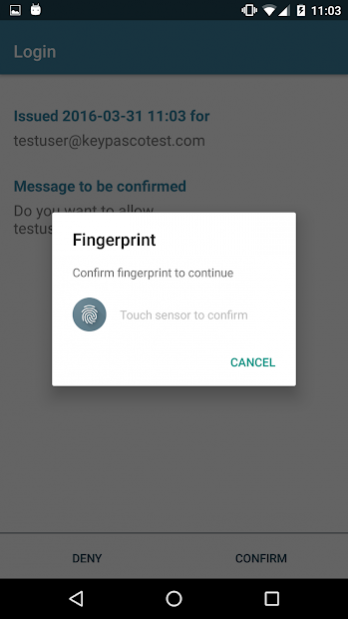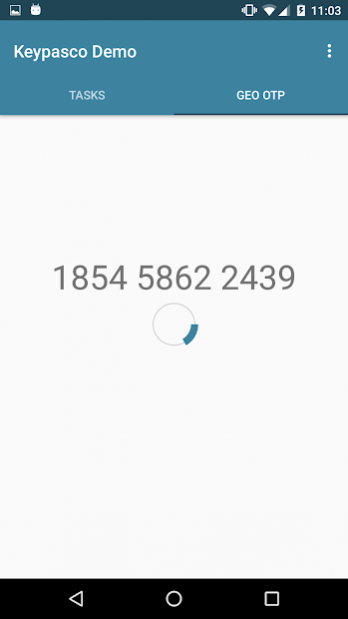Keypasco Demo 2.4.0
Free Version
Publisher Description
Keypasco Mobile Authenticator Application, also named Keypasco Demo App.
Use the Keypasco Demo Application to simplify your online authentication. We offer a patented multi-factor authentication & mobile security solution. The solution make sure only your username and password only works on your device and location.
Static passwords don't provide enough security; hardware tokens are too expensive and can’t mitigate new threats on the Internet; preexisting software-based authentication solutions are not secure enough. A paradigm shift within the authentication industry is necessary for sustainable development on the Internet, especially given the explosive development within Cloud-based services. Instead trust your online identity with the Keypasco Demo.
With the Keypasco Demo App you can try out our:
* Device authentication process
* Risk management
* PKI Sign feature
* Touch ID feature
* GeoOTP
About Keypasco Demo
Keypasco Demo is a free app for Android published in the System Maintenance list of apps, part of System Utilities.
The company that develops Keypasco Demo is Keypasco AB. The latest version released by its developer is 2.4.0.
To install Keypasco Demo on your Android device, just click the green Continue To App button above to start the installation process. The app is listed on our website since 2019-02-14 and was downloaded 102 times. We have already checked if the download link is safe, however for your own protection we recommend that you scan the downloaded app with your antivirus. Your antivirus may detect the Keypasco Demo as malware as malware if the download link to com.keypasco.vakten.junior is broken.
How to install Keypasco Demo on your Android device:
- Click on the Continue To App button on our website. This will redirect you to Google Play.
- Once the Keypasco Demo is shown in the Google Play listing of your Android device, you can start its download and installation. Tap on the Install button located below the search bar and to the right of the app icon.
- A pop-up window with the permissions required by Keypasco Demo will be shown. Click on Accept to continue the process.
- Keypasco Demo will be downloaded onto your device, displaying a progress. Once the download completes, the installation will start and you'll get a notification after the installation is finished.